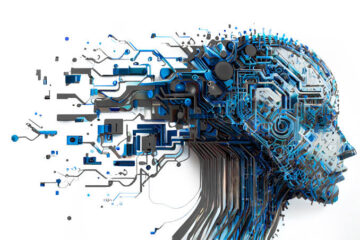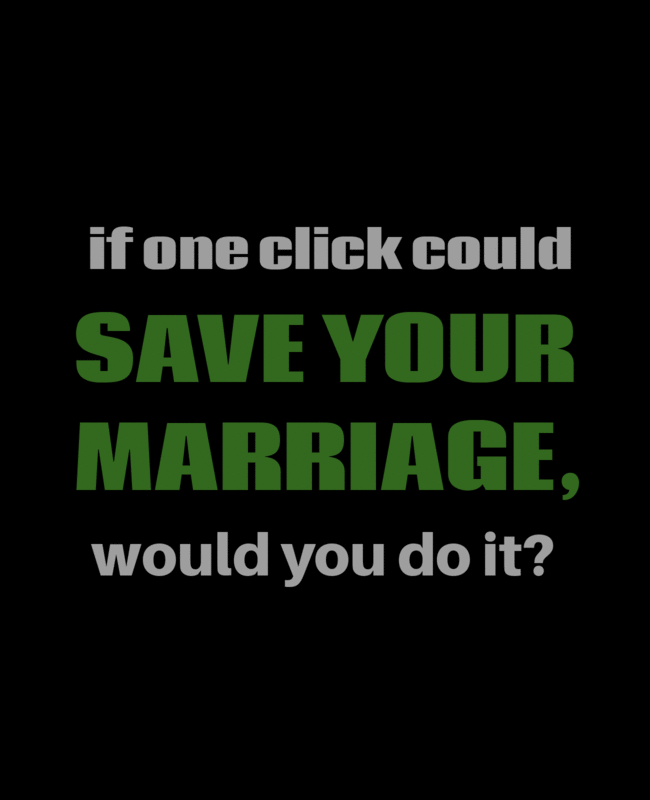BVN stands for Bank Verification Number. It is a unique identification number that is assigned to every customer of Nigerian banks. The BVN is an initiative of the Central Bank of Nigeria (CBN) to create a centralized database of banking customers and to enhance the security of banking transactions in Nigeria.
The BVN is an 11-digit number that is linked to all the bank accounts of a customer. It contains biometric data such as fingerprints and photographs, as well as personal information such as name, date of birth, and phone number. The biometric data is used to verify the identity of the customer and to prevent identity theft and fraud.
The BVN is a requirement for opening and operating a bank account in Nigeria. All existing customers of Nigerian banks are also required to enroll for the BVN. The BVN is intended to help reduce financial fraud, improve customer identification, and enhance the efficiency of banking operations in Nigeria.
The BVN system is managed by the Nigeria Inter-Bank Settlement System Plc (NIBSS), which is responsible for enrolling customers, maintaining the BVN database, and verifying the identity of bank customers. Customers can check their BVN online or via USSD code to verify their BVN and update their details if necessary.
There are several ways to check your BVN (Bank Verification Number) details in Nigeria. Here are the most common ways:
Online: You can check your BVN details online by visiting the official BVN website of the Central Bank of Nigeria (CBN) at https://www.nibss-plc.com.ng/bvn/. On the homepage, click on the “Verify Your BVN” button and enter your 11-digit BVN in the provided field. The system will verify your BVN and retrieve your BVN details from the BVN database, including your full name, date of birth, phone number, and bank verification status.
You will need to have access to the phone number linked to your BVN to complete the verification process. The system will send an OTP (One-Time Password) to your phone number, which you will need to enter on the verification page to confirm your identity.
USSD code: You can also check your BVN details via USSD code by dialing *565*0# on your mobile phone. Follow the prompts to select your bank and enter your account number. The system will verify your account details and retrieve your BVN from the BVN database, displaying your BVN and other basic information such as your full name, date of birth, phone number, and bank verification status. If your BVN has not been enrolled on the BVN database, you will be prompted to contact your bank to update your details. You will need to visit your bank with valid identification documents to update your BVN details.
Note that you will need to have the phone number linked to your bank account to complete the verification process via USSD code. Also, you may be charged a small fee by your mobile network operator for using the USSD code.
Mobile app: Some banks have mobile apps that allow you to check your BVN details. Download the mobile app of your bank from the app store, log in to your account, and navigate to the BVN section to check your BVN details.
ATM: You can also check your BVN details at an ATM. Insert your ATM card, enter your PIN, select “BVN Enquiry” from the menu options, and enter your 11-digit BVN. The ATM will display your BVN and other basic information such as your full name, date of birth, and phone number.