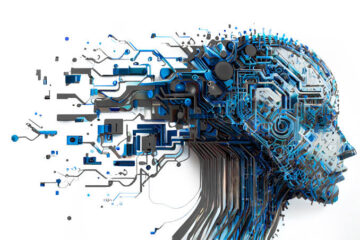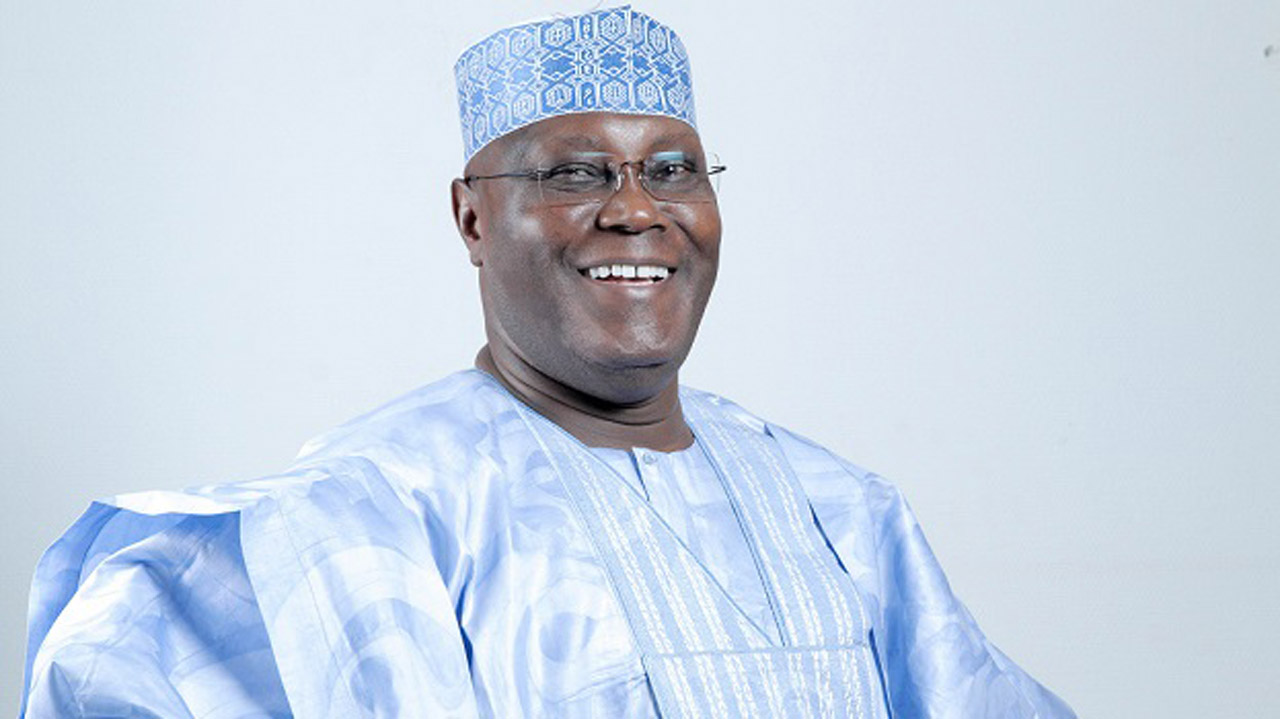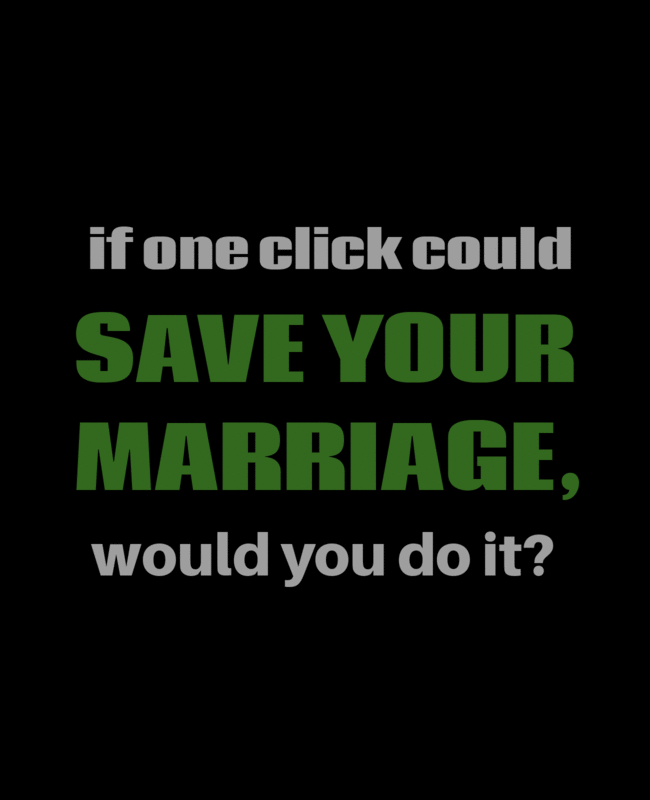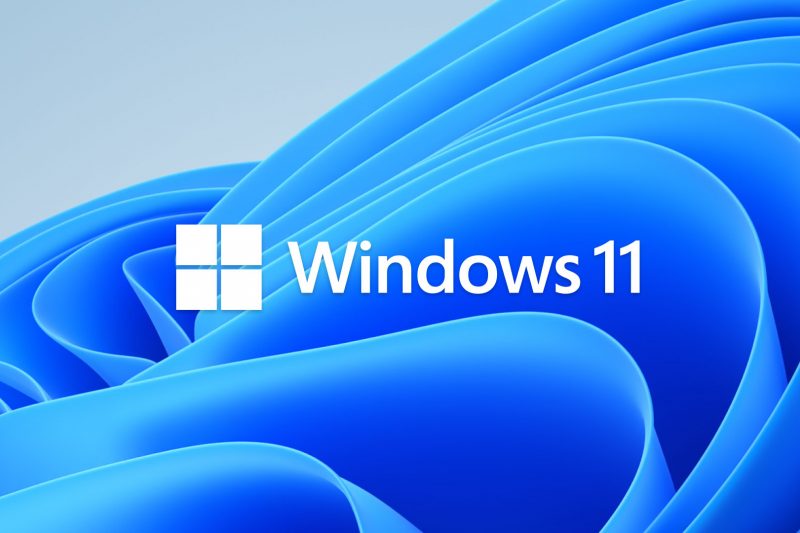
Microsoft, a titan in the tech industry, has once again outdone itself with the groundbreaking release of Windows 11. As the successor to Windows 10, Windows 11 enters the tech scene with the promise of improved performance, enhanced security, and a host of innovative features designed to bring a fresh, user-friendly experience. This article delves into the details of Microsoft Windows 11, providing you with all you need to know about this remarkable operating system and more.
The Unveiling of Windows 11
Microsoft revealed Windows 11 on June 24, 2021, setting a new pace in the computing world. With its sleek design and enhanced capabilities, It promises to be a game-changer, extending the boundaries of productivity and entertainment. The upgrade comes free to Windows 10 users, an incentive designed to encourage widespread adoption of the new operating system.
Design and User Interface
The first thing you’ll notice about this latest upgrade is its redesigned user interface. Microsoft has shifted the Start Menu and taskbar to the center of the screen, a departure from the classic left-aligned format we’re familiar with. The goal is to provide a centered, clean, and streamlined interface that boosts user productivity and efficiency.
It’s rounded corners, new icons, and use of transparency give it a modern, sleek aesthetic. Furthermore, the Snap Layouts and Snap Groups features allow users to organize and navigate through multiple windows and applications with ease.
Performance and Productivity
It is built to maximize productivity. Its powerful performance is driven by the integration of Microsoft Teams directly into the taskbar, enabling seamless communication and collaboration. Also, the Direct Access feature makes it easier for users to quickly find and manage their files.
It also incorporates enhanced virtual desktop support, offering a diverse range of customization options. Whether you’re working, studying, gaming, or just browsing, Windows 11 can adjust to suit your needs.
Security and Updates
Security has always been a priority for Microsoft, and Windows 11 is no exception. The new OS introduces a hardware-based isolation approach to protect your data, identities, and applications. Microsoft has also implemented two-factor authentication (2FA) for Microsoft accounts, enhancing security for all users.
In terms of updates, Microsoft has optimized Windows 11 to make them 40% smaller and more efficient. The updates will run in the background, ensuring a seamless experience without interruptions.
Software Compatibility
Windows 11 aims to provide vast software compatibility, supporting a wide array of applications. Microsoft has even taken a step towards Android compatibility, planning to include an integrated Microsoft Store that can run Android apps – a feature that will certainly broaden It’s appeal.
Conclusion
It represents Microsoft’s vision for a new era of computing, characterized by sleek design, heightened productivity, enhanced security, and extensive software compatibility. Its user-friendly interface, coupled with its host of innovative features, promises to transform the user experience significantly.
Whether you’re a devoted Windows user or simply a tech enthusiast, Microsoft Windows 11 brings a wealth of benefits and advancements that are worth exploring. By staying updated on Windows 11 and understanding its offerings, you can fully harness the potential of this pioneering operating system and elevate your computing experience to new heights.