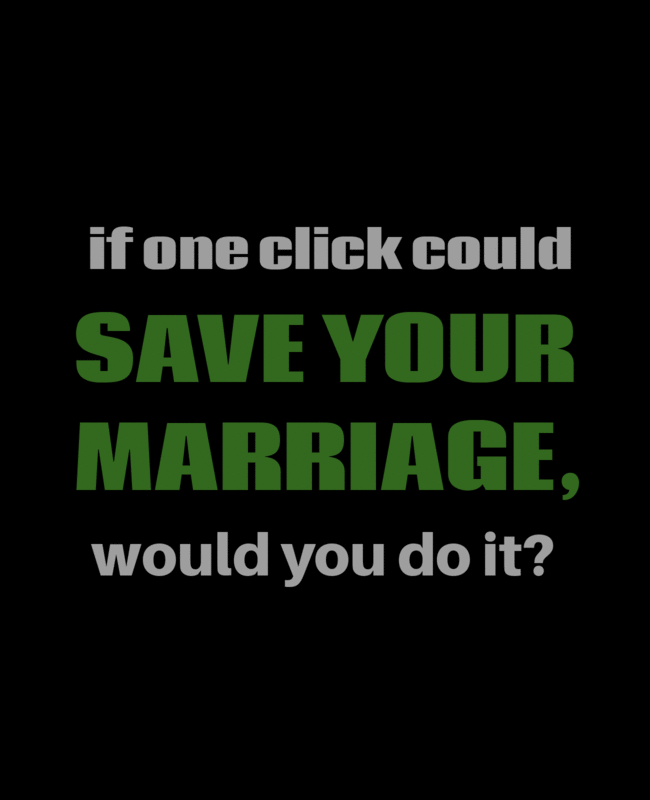Have you been wondering, how to open a free bank account without BVN in Nigeria with zero balance, that can send and receive money in Nigeria worry no more! In this article am going to show you how to open a free bank account with BVN in Nigeria without needing any BVN, CAC, or voters card.
The good thing about this bank account is that you can use it as a Business account Registered with your business name, which is a wise choice for business owners and you can open this Bank account with just your phone, with Zero balance in 10 minutes online.
How to open a Free bank account without BVN in Nigeria:
Download the Vpay app

The very first thing you are to do is to go to your app store or playstore and search for the Vpay Marchant app and install the app on your phone.
After installing the Vpay Marchant app, you are to open the app and proceed to the next step.
Creating your bank account
Open the app and click on the create a free account, a form would pop out for you to fill in the requirements. Fill in the details correctly. Such details including first name, second name, password, your password should be 8 minimum characters length and should contain upper and lower case letters, email address, after that, you can click on the Register button.
Enter your Details
To fill in your business name, fill in your legal business name, select the industry category of your business. Fill in correctly your address such as your local government area when done click on the button below and you are done opening your free bank account without needing a BVN.
Login to your account

Once you are done creating your business bank account you are required to login into your dashboard with the email address you provided in the form and with the password you used in creating your account. Click on the login button when done.
How to know your Bank account details on the Vpay Marchant app

To know your Bank account details click on the profile icon located at the left top heading of the app. Click on it and your bank account details would appear.
With the bank account details, you can send and receive money transfers to the bank account from any bank.
How to make a transfer on the VFD Microfinance Bank
To make a transfer (if money is deposited) for the first time you need to set your transfer pin.
To set your transfer pin click on the home icon on the down menu and select the set transaction pin option.
Enter your new transaction pin, once done. You are required to input your pin whenever you are making transfers, paying bills and Airtime.
To receive money from other banks, you are to send your account number and the bank name to the individual who is making the transfer. The name of the bank is VFA MFB
Note transaction limit is placed on every new account created with VFA MFB. The transfer limit is 50,000 naira to increase your account limit you have to contact them.
How to redraw your money from the VFA MFB bank account
To redraw your money, click on the redraw option on the home menu, enter the amount you want to redraw and your transfer pin. Type the account details of the bank you are sending the money to. Your redrawer fill is 20 naira per transection.
What to know about the VFA MFB bank account
-
- To increase your transfer limit you have to upgrade your account with your BVN or other required documents.
- It is meant for business accounts. meaning you can open the account with your business name.
- You can send and receive money using your VFA MFB bank account details.
- You can buy airtime and pay bills directly on the app.
- You can have multiple accounts with the app provided you use different phone numbers and email.
- The VFD Microfinance Bank is a CBN LICENCED MICROFINANCE BANK.
Read also, How to send money abroad 6 easy ways