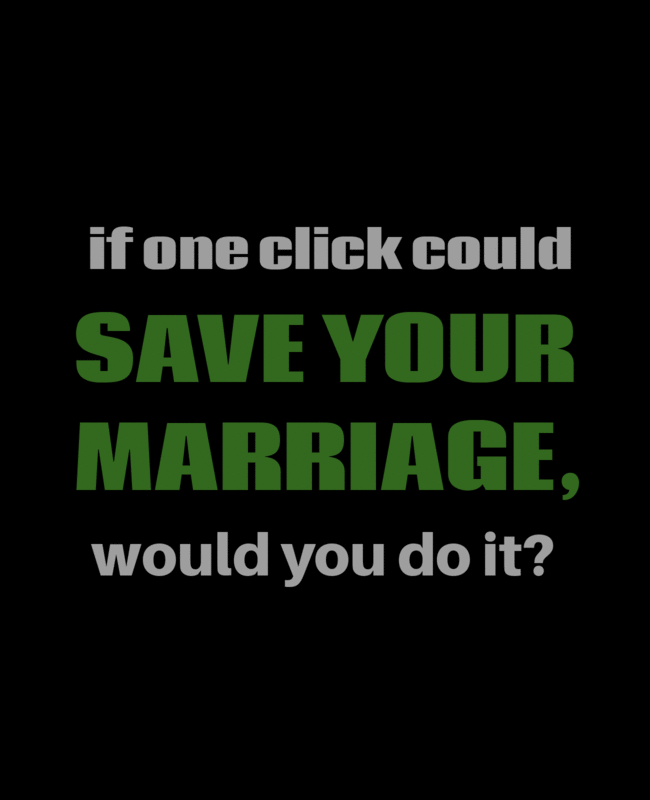The Joint Admissions and Matriculation Board (JAMB) is a Nigerian examination body responsible for conducting the Unified Tertiary Matriculation Examination (UTME) – a standardized test that serves as the entry point for students seeking admission into Nigerian tertiary institutions. After taking the exam, candidates eagerly await their results to find out if they have performed well enough to secure admission to their preferred institutions. This post aims to provide a detailed, step-by-step explanation of how to check your JAMB results online and via SMS. So, sit back, relax, and follow these instructions to access your results with ease.
Requirements
Before diving into the process of checking your JAMB results, ensure that you have the following items handy:
- The email address and password you used during the JAMB registration.
- Your JAMB registration number.
- A mobile phone with SMS capabilities.
- Sufficient airtime on your mobile phone, in case you choose to check your result via SMS.
Method 1: Checking JAMB Results Online
Step 1: Visit the JAMB Portal
Open your preferred web browser on your computer, tablet, or smartphone, and navigate to the JAMB result-checking portal by visiting this URL: https://portal.jamb.gov.ng/eFacility_/CheckUTMEResults.
Step 2: Log in to Your Account
On the result-checking page, you will see a login form. Enter the email address and password you used during your JAMB registration. After entering the correct details, click the “Login” button.
Step 3: Access Your Dashboard
Upon successful login, you will be redirected to your JAMB e-facility dashboard. Here, you will find various options related to your UTME, such as checking your result, printing your result slip, and accessing your admission status.
Step 4: Check Your Result
Locate and click on the “Check UTME Result” button on your dashboard. This will automatically display your JAMB result on the screen.
Step 5: Print or Save Your Result
After viewing your result, you have the option to print or save it for future reference. To print, click on the “Print Result” button, which will open your result in a new window in a printer-friendly format. Alternatively, you can take a screenshot or download the result as a PDF file to save it on your device.
Method 2: Checking JAMB Results via SMS
Step 1: Compose an SMS
On your mobile phone, compose a new SMS with the following format: RESULT (in capital letters), followed by your JAMB registration number. For example RESULT 1234567890.
Step 2: Send the SMS
Send the SMS to the shortcode 55019. Note that this may incur a small fee, which is why having sufficient airtime on your phone is essential.
Step 3: Receive Your Result
Within a few minutes, you should receive a reply containing your JAMB result. The message will include your name, registration number, and your scores in each subject.
Conclusion
Now that you have a thorough understanding of the two methods to check your JAMB results, you can confidently access your scores and determine if you have met the requirements for admission into your preferred tertiary institution. Remember to keep your login details and registration number safe, as you may need them in the future for other JAMB-related processes. Good luck with your results and your journey to higher education!